One Extension - Different Types Of Content
We develop eCommerce websites with Magento 1.x and now Magento 2.x!
As Magento certified experts, we also develop extensions to provide useful additional features; and we are now proud to present our Magento 2 extension: Advanced Content Manager Magento 2
And now let us explain you why ACM 2 is a must have!
Advanced Content builder for Magento 2 assists administrators in creating a variety of content types, eg. portfolio, testimonial, gallery, news, lookbooks... conveniently and effectively. Similar to creating attribute sets for the product on a store, this extension facilitates you to make different content types, using available data fields. Once you have created a content type, the extension will automatically generate a page without you having to setup a certain CMS page for it.
In addition, Advanced content manager helps administrators to create many other custom forms. As far as you can see, the default contact page in Magento cannot meet your demands since you have to add more fields to the form to turn it into a friendly-looking but working form. However, you are not a developer yourself so life seems not to be easy then. Forget about this limitation because our advanced Content extension is far beyond what you thought possible. Another disadvantage of the default form lies in the fact that it only tolerates one email address to receive contact details, but our extension offers more than that.
Advanced Content Manager Features
- Ability to create different content types with only ONE advanced content extension. Particularly when you are in need of adding other pages like Portfolio, Testimonial, News, Gallery… to your current store, you just forget about searching for separate extensions to install. All you want is solely Advanced content maker. It helps you create every page you need with a mouse-click away.
- Ability to create various Input types for various content types. Admin can add appropriate fields correspondingly to specific content type. In each field information, admin can choose 1 among 11 Input types available, eg Text field, Textarea, File Upload, Image Upload, Dropdown, Radio, Checkbox, Multiselect, Date, Store View, Products
- Admin is able to customize URLs of the content page and other related items. Customizability of URLs of the content pages and item details pages will proficiently resolve the URL friendly and grow SEO a step forward.
- Ability to choose available layouts and use Layout Update XML for the content pages and item details page. Admin can choose appropriate layout among 1 column, 2 columns with left bar, 2 columns with right bar, 3 columns for the page. In addition, the capability of Layout Update XML allows admin to customize the page with a fraction of minute.
- Allow admin to modify Meta tags of content pages and item details page. Admin can add/edit Meta Keywords, Meta Description, enable/disable Breadcrumbs on those pages.
- Feasibility to customize HTML of content page. This advanced content extension is a troubleshooter for developers or any HTML-competent users to easily customize structure of the content pages as they expected.
Custom Form Features Details
- Different forms can be created to display at front-end.
- Each form is compliant with different input types. Particularly, if admin is creating a form containing Image field or File field then user/ customer is able to attach image/ file to the message once sent.
- Allow users/ customers to send message to admin in terms of Product information request. When admin creates a form with input type “Products”, then at frontend users/ customers can take advantage of Product suggestion field to include the URL and product name into the email.
- Option to Enable/ Disable CAPTCHA code for each form to prevent automatic messages or spams.
- Versatile form configurations. Admin can select proper settings for the form action such as Send Email, Save Info, Send Email & Save Info, setup receiver email, setup notification upon customer submission.
- Ability to send email using email templates. Each form will be accompanied by a corresponding email template. When customer sends an email to the admin, the dynamic information of the form will be accumulated in the email template. Moreover, admin is able to modify the email template to obtain its aesthetics yet effectiveness.
Demo
Front-end:
Lookbook (Content): http://m2.magesolution.com/demo/lookbook/
Testimonial (Content): http://m2.magesolution.com/demo/testimonial
News (Content): http://m2.magesolution.com/demo/news
Contact Form (Custom Form): http://m2.magesolution.com/demo/contact-us
Quote Form (Custom Form): http://m2.magesolution.com/demo/quote-form
Backend:
User: advancedcontent
Password: advancedcontent123
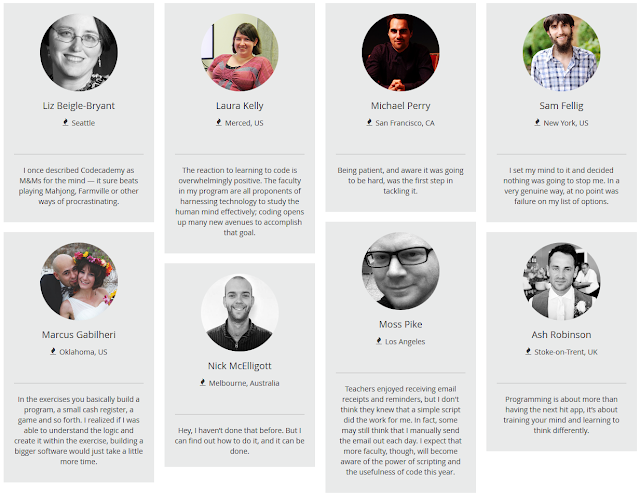


Comments
Post a Comment